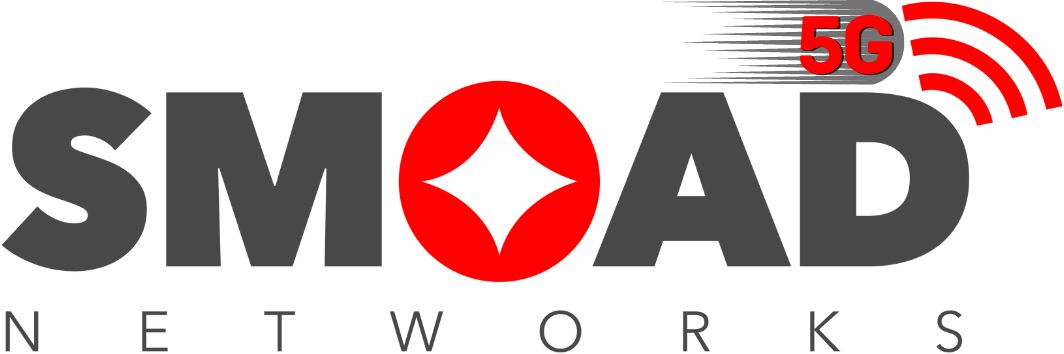Multiple Routers at the same location? The Pros and Cons.
The demand for higher bandwidth, even for home, has made us think of using multiple routers to extend the range of the network. But is this a viable option, or is there another alternative? Additional routers can do both harm and good when it comes to improving wireless transmission or bandwidth. Let’s see how.
Well then, what are the options available to increase your network’s speed, strength, and coverage area? Read on…



First, let us analyse the Pros of using more than one router to extend your wireless coverage area.
1. Give life to dead zones: Beat blind spots in your home or office with additional routers. There may be zones in your space where the signal is nil or weak. In such cases, you can cover dead zones with the additional router to improve network frequency. If you have a wired connection, connect either end of the Ethernet cable to the primary router’s LAN port and the additional router’s WAN port. Set up the software, and you are done.
2. More networks, more security: The secondary router can access devices connected to the primary router, but the reverse is impossible. This provision gives the secondary router extra protection from external attacks, while the primary router is vulnerable to threats. More devices in a larger area will be able to connect to a wider area wirelessly.
3. Classifying devices: Having highly vulnerable machines on the secondary router can provide a secure network environment and improve the Wi-Fi performance. Though the device connected to the main router cannot access the secondary router, the device is prone to security threats. Devices with deficient security protocols like smart home appliances or voice assistants may become inaccessible to the outside world. A Wi-Fi network can be made larger to accommodate far-off devices by adding an additional wireless router. Devices that need high-speed internet, like gaming consoles, IoT devices, smart TV, etc., can have a dedicated Wi-Fi router. In such situations, the secondary router will deliver data packets to high-volume devices instead of overburdening the primary router.
4. Downtime reduced: Maximise your network connectivity by adding multiple routers to special zones. So, if the primary network is overloaded, you can move to the secondary router to minimise downtime. This can be helpful for small offices or home offices that cannot afford frequent downtime.
LAN ports are available in wireless routers, so connecting to devices with the help of cable is a practical option. A secondary router could be suitable if you run out of ports.
Now comes the cons of using additional routers
1. Connection shuffles could be a pain: The SSID differentiates your network from others. When you move from one router to another, your devices must disconnect from the primary to move to the secondary router. This leads to downtime and time lag, hampering your business activities. The switch in connectivity between two routers may often occur, especially if there is poor connectivity and when routers are placed in equal range to the devices.
2. Signal Intrusions: The routers function on the same frequency. Multiple routers can cause signal issues as one router interferes with the performance of the other, ultimately blocking each other’s operation. Though, this can be fixed easily if you understand the coverage range of each router. Place each of the routers in contrasting locations to prevent interference. With dead zones in the middle, the scope for overlaps turns zero.
3. Networking: This could be confusing, especially with real hardware. Setup and configuration are not an easy deal, and not everyone will want to understand the operations. Further, connecting multiple routers using an Ethernet cable is ideal for the best output. But this would hike up the cost. If you do not know how to configure a router, professional help is around the corner.
Understanding the functions of a router is crucial for fast and downtime-free network connectivity. Learn the basics of how packets are transferred or get professional help.
Contact us for professional guidance.