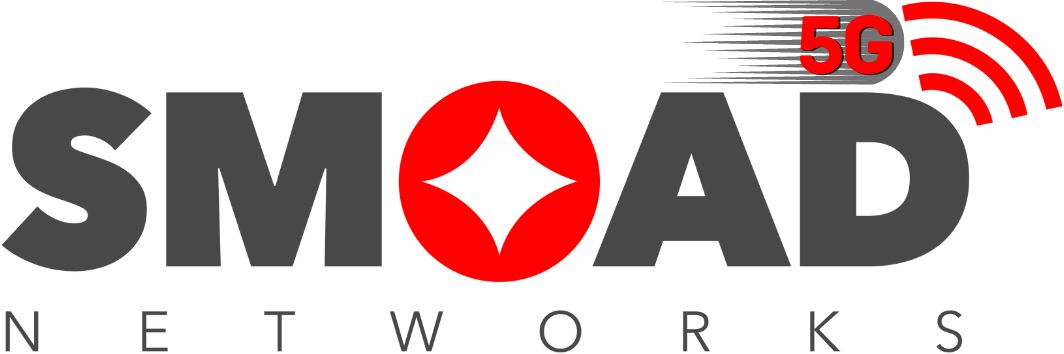6 Reasons to replace your old router
Smart devices need the Internet for seamless connectivity. The router is vital in keeping your internet signal strong and your network secure. If you are experiencing spotty connectivity and your network security is compromised, it is time to change your router.
Sometimes an upgrade or hardware could resolve the issue, but there are situations when your router may not support upgrades, and replacement is the only option left. This post explains why and when a router needs replacement. It helps you decide whether you need to replace your old router or continue with the existing one.



When Should You Replace or Upgrade Your Router?
1) When it becomes easier to hack,
Your router might be doing a great job helping you remain connected to the Internet, but what about security? WPA-3 is the recently announced Wi-Fi standard that offers more secure private and public network connections. If your router is not upgraded to the WPA-3 encryption status, then you need to replace your old router before it is too late.
To check your router’s encryption status, go to the router’s admin option. Under the menu “Wireless or Security”, you will find the encryption status of your router. If your router is not compatible with WPA-3you should get a new one as soon as possible.
2) You have too many devices to connect.
Your router must be able to support Wi-Fi 6. The most important feature of Wi-Fi is its high speed and range. If you have more devices at home relying on Wi-Fi connectivity, then you need a router that supports Wi-Fi 6.
3) Experiencing frequent weak signals
If you experience weak signals at certain spots or locations in your house, it’s time that you consider upgrading your old router. For a small space, a single router would be more than sufficient. But your single router may not fit the bill when you live in a multistoried building or have too many rooms to cover.
The most affordable way to tackle the problem is to couple your router with mesh networks. These modules must be placed around the house to cover all areas equally. By incorporating Wi-Fi mesh into your network infrastructure, you can eliminate poor connectivity issues, buffering, and spotty connections in blind spots.
4) Network is sluggish
A good router can help you take full advantage of the internet bandwidth being billed. But if you feel your internet speed is too slow or sluggish, your router probably needs an upgrade or a total replacement.
You need to be double sure that your router is the actual culprit before making an upgrade. The easiest way to find it is by wiring your computer or laptop directly to the modem with an Ethernet cable. If you experience better speed when connected to the modem directly than when connected via Wi-Fi, it is clear that your router needs upgrading.
5) Outdated software
Even if your router appears to be working fine, some may consider replacing it if it stops supporting or receiving firmware updates.
Most firmware updates come with security features that help routers perform better in a secure manner. These updates may either take place automatically or will require you to do them manually. If you find no updates available for your router for months or years, then you need to understand that your router is probably not supporting any new updates. In such cases, replacement is the only option.
6) Connectivity speed between your home devices (LAN performance)
If you have multiple devices at home connected to the router and share data, such as a TV/Phone connected to a home NAS or Plex server, a content streaming server, and so on, then upgrading to a new router is an intelligent choice. You can get a better network performance from your local LAN-connected devices.
Most techies believe in changing routers every five years, but it is not a hard-and-fast rule. You can keep your old router and add extra features & functionalities to support your network demands. If your network usage demands a router replacement, you must ensure that you buy one that is future-proof. Check for its speed, ports, security standards, and QoS. There is a range of routers available in the market; all you need is to read the specifications and choose one that suits your requirements.
SMOAD Routers
SMOAD presents routers to suit your team’s size and speed requirements. Our routers are seamless, secure, and robust, with a simple installation and configuration process. SMOAD routers support built-in SIM slots to give you uninterrupted connectivity even during broadband snags. Whether for a home office or a small office, we have the right one for you.
Call us for a demo