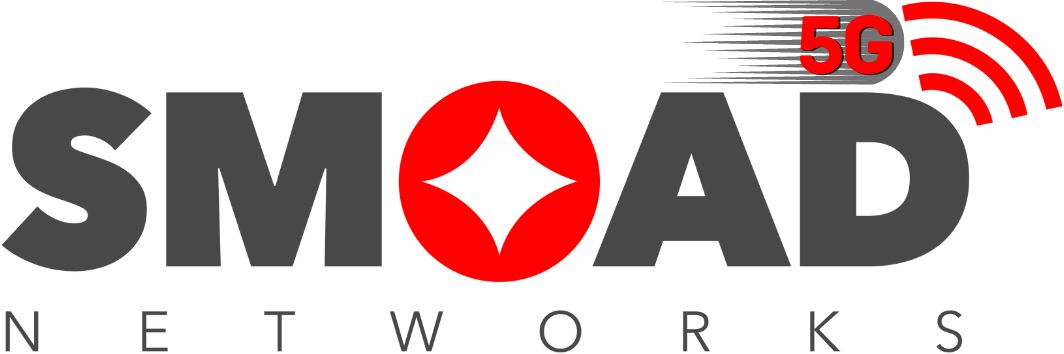Why is my Wi-Fi so slow? Your ISP may be speed-throttling
There is no denying that the internet has become the force that virtually drives every aspect of our lives. We have come to an age where it is almost impossible to imagine life without the internet. As much as the internet has become an absolute necessity, so has high-speed Wi-Fi connectivity. Gone are the days when we would stare at the loading sign on the monitors. High-speed Wi-Fi is now crucial not only for commercial entities but also for households.
Despite the requirement’s criticality, we often find ourselves plagued by slow-speed Wi-Fi. By delving into some of the primary reasons, we will understand the problems better and the best ways to rectify the same.
- Routine Issues: Sometimes, we may experience slow-speed Wi-Fi because of simple problems. A mere restart of the modem and the router or an upgrade to a mesh network will help. But if the slow-speed Wi-Fi problem is not solved with the help of measures, it is essential to look into other reasons.
- Bandwidth Throttling: This is a measure used by the service provider to regulate network traffic and bandwidth congestion. You could be experiencing slow-speed Wi-Fi connectivity due to bandwidth throttling. If you have identified bandwidth throttling as the reason for your Wi-Fi slow speed, switching to a Virtual Private Network (VPN) is the best way to solve the problem. Internet Service Providers need to look into the IP addresses, which is why their slow speed many times. This is not the case with VPN as it hides the identities and so can offer better acceleration.



But to arrive at a solution, one needs to ascertain the exact problem regarding slow-speed Wi-Fi. For this purpose, one needs to follow certain steps to help pinpoint the cause.
1. Trouble Shoot Checklist: This includes checking whether or not the router is centrally located in the house, checking the security of the network, and checking the position of the antenna as well.
2. Speed of the Internet: If you are experiencing slow speed internet even after going through the entire troubleshooting checklist, it is time to check the speed of the internet. For this purpose, you need to check the speed of your connection via MLab. This tool helps you in ascertaining whether or not your Internet Service Provider is providing consistent speed.
3. Getting hold of a VPN: If inconsistent speed offered by your Internet Service Provider is the main cause of your slow speed Wi-Fi, it is time to switch to a good Virtual Private Network connection. A VPN will not only help you to get better speed than what your ISP is offering but will do so at a lower cost and at any location of your choice. There is a plethora of VPNs available. Choosing one that has good ratings or has been recommended by a user will help.
4. Speed of the VPN versus your ISP: Once you have selected a particular VPN, it is time to check whether or not it gives better speed than your ISP. For this purpose, you can use tools like www.fast.com or www.speedtest.net. It is important to check the speed of both these resources when the VPN is active. The thumb rule for arriving at a conclusion is that if your internet speed is faster when the VPN is active than when it is inactive, it implies that you are experiencing bandwidth throttling issues.
5. Fixing the Issues: Once you have found out the reason for slow-speed internet, it is time to fix it. Switch to another ISP in case you have a choice. You can call your ISP to lodge a complaint and also tell them about your plans to switch to another ISP in case they are unable to resolve your problem of slow speed. Use a VPN for better and more consistent speed in case your issues with the ISP do not get resolved.
The reasons for slow Wi-Fi could be umpteen, understand the cause and rectify it ASAP to avoid putting your business in jeopardy.