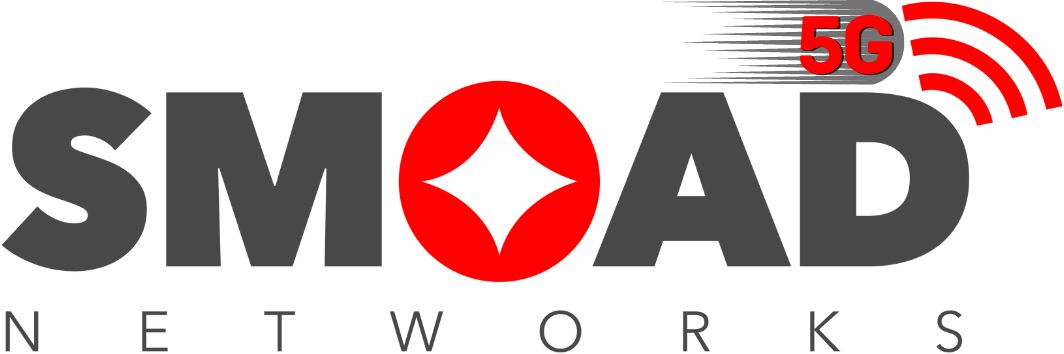Optimizing your network for WFH and Learning
Work and learn can co-exist with optimized network solutions
Work from home is not a choice anymore; it has become mandatory in most organizations, as they are postponing reopening offices due to the threat of the pandemic. If you are not a front-line worker, you have the privilege to work from home. With more and more people embracing the WFH option, the pressure on bandwidth is overwhelmed, giving rise to connection drops and delay in transmission. Apart from WFH, School from home also puts excessive stress on the bandwidth. Imagine both parents and kids using the same bandwidth at the same time. The result is, no one gets their share of the bandwidth. How to resolve connectivity issues and ensure all the family members can function online without major connectivity problems? The answer lies later in this blog, go ahead and read on…



Stop complaining about slow internet and learn ways to fix them. Here are some challenges confronted by home users:
1. Checking email or texting requires lesser bandwidth when compared to High-Definition Video streaming. The data files are huge, it eats up most of the bandwidth. We live in the age of videos, when compared to photos and games, it takes a big chunk of bandwidth.
2. Your Internet Service Provider will sell the bandwidth you ask for. They divide their services into home and business. Your home broadband services will be less expensive as it comes with less capacity. Each web access travels beyond machines and takes a diverse route before the response travels back. Both the ISP and the user lose control in the race. Though you may select a plan with the desired speed, the service provider does not guarantee the actual speed.
3. People who do a lot of videos, VMs for testing, backup data, video conferencing, etc. require upload bandwidth. Working from home makes this upload bandwidth a problem. Many people are not even aware of upload bandwidth and do not ask for it. But things have changed with WFH and SFH environment setting in. Today ISPs are offering upload bandwidth to their customers. This again varies from one ISP to another.
4. Failure to choose an upload plan can be a disaster for home users. Earlier, kids had physical school and then playtime and the parents’ used the internet mainly for themselves. But now, things have changed, both kids and parents use the same home network for work and study. Most people are only concerned about download speed and forget about the upload plan they have chosen. If you have 100 Mbps download and just 5 Mbps upload, you cannot run your tasks like online learning or video conferencing even for a day. If you have a lower upload plan then you can forget about streaming. Sustaining family online activities may be sufficient when you go for an upload capacity of 35Mbps or above.
5. If your ISPs do not offer higher upload bandwidth, the best option would be to open only video conferencing and close all other applications that share the same bandwidth. Computers, smart TVs and phones not in use can be put to sleep. This way you can dedicate bandwidth only for video conferencing.
6. The network performance between ISP and your home is taken care of by the provider but once inside your house, it is your responsibility when it comes to your computer and router.
Optimizing your network
Speed test can measure the performance of your home network. Here are some tips to optimize your home network:
Best Wi-Fi router: Despite having the best ISP, if your router is unable to cater to the demands of the household, then it serves no purpose. SMOAD all in one edge router helps to keep your business connected using the latest SD-WAN technology. With multiple LTE + Wired Connections, you can enjoy the best of both worlds.
Secure connectivity: Security has been a major concern over WAN. SMOAD advanced firewall protection and MAC address filtering can protect your network from external intrusion. Enable Content Filter and block objectionable websites.
Aggregation of 4G LTE and broadband services: The aggregation keeps your network up and running all the time. With SMOAD you can be free from downtime and be ready for work or study 24/7/365.
Plug and Play: SMOAD routers are pre-configured and all you need to do is, plug and play. There is no need to be a tech expert to get your office from home network started.
So, get started today for seamless connectivity!